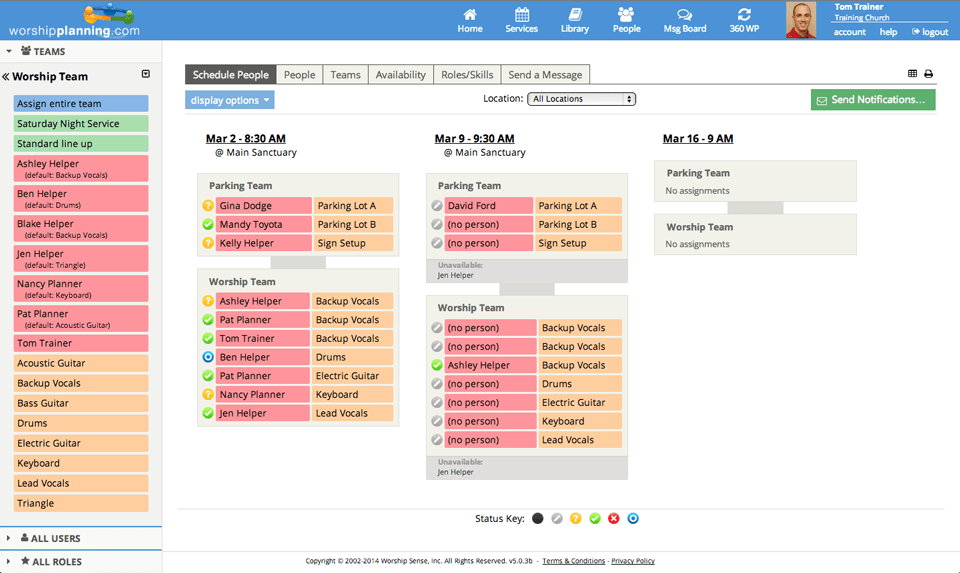We understand how important volunteers are to your church. And to get the most out of using the People Schedule functionality of Planning, it's vital that your volunteers actually use this service. Everyday we strive to make our software effortless to use, especially by volunteers. Couple that will powerful team-organizing features and you have a tool to help make the planning process easier for everyone.
And if anyone has any trouble, our phone number is at the bottom of every email notification we send. We'd be delighted to talk to you.
In a nutshell, here's how the process typically works:
- You schedule your team members to serve.
- Through text, email, or Facebook, they are notified and "accept" or "decline".
- They access the worship flow details needed to serve.
- You are notified about their response and find a substitute, if needed.
Of course, there are other pathways you could take, including allowing team members to sign-up for serving and finding their own substitutes. Whatever your process is, chances are Planning will work with it.
Here are a few additional features of our people scheduling tool:
- Custom create any roles needed to be filled.
- Create templates of roles to be filled for easy scheduling.
- Schedule entire teams, a sub-team, or an individual with a single drag-and-drop action.
- Automatically notify team leaders when individuals “accept” or “decline” assignments.
- Schedule people for multiple services simultaneously.
- Alert you of schedule conflicts to avoid double bookings.
- Allow team members to sign themselves up to serve.
- Automatically remind scheduled volunteers via email, text and Facebook.
- Automatically prompt people to respond to pending schedule requests.
- Enable volunteers to easily block out dates based on availability.
- Allow volunteers to set their serving preference dates and roles.
- Easily find substitutes when someone cannot serve.
- Easily find the most qualified and available person to file a role.
- Delegate scheduling authority to ministry team leaders.
- Import people from a CSV file to quickly create login accounts.
- Import people from CCB and keep their info in sync.